Most of you guys have heard of the jio APN settings, and here is what you should save on your smartphone to maximize your download upload speed and stabilize ping on any smartphone.
This APN has been tired interested by more than 700 + users, and almost 93% of them find that internet speed is by 15 to 20% and their ping has stable eyes. They have a constant thing around 3280 touches, perfect for all gamers, even if you are not a gamer, but stable internet settings would give you much convenience.
To access the internet or send/receive MMS on your Jio network, you must configure your mobile phone’s Jio APN settings. This article will discuss everything you need to know about Jio APN settings.
Jio APN Settings (Best for everyone)
| Field | Value |
|---|---|
| Name | Jio 5G |
| APN | jionet |
| APN type | Default |
| Proxy | Not set |
| Port | Not set |
| Username | Not set |
| Password | Not set |
| Server | Not set |
| MMSC | Not set |
| MMS proxy | Not set |
| MCC | 405 |
| MNC | 868 |
| Authentication Type | Not set |
| APN Protocol | IPv4/IPv6 |
| APN Roaming Protocol | IPv4/IPv6 |
| Enable APN | Turned On |
| Bearer | Unspecified |
| MVNO type | None |
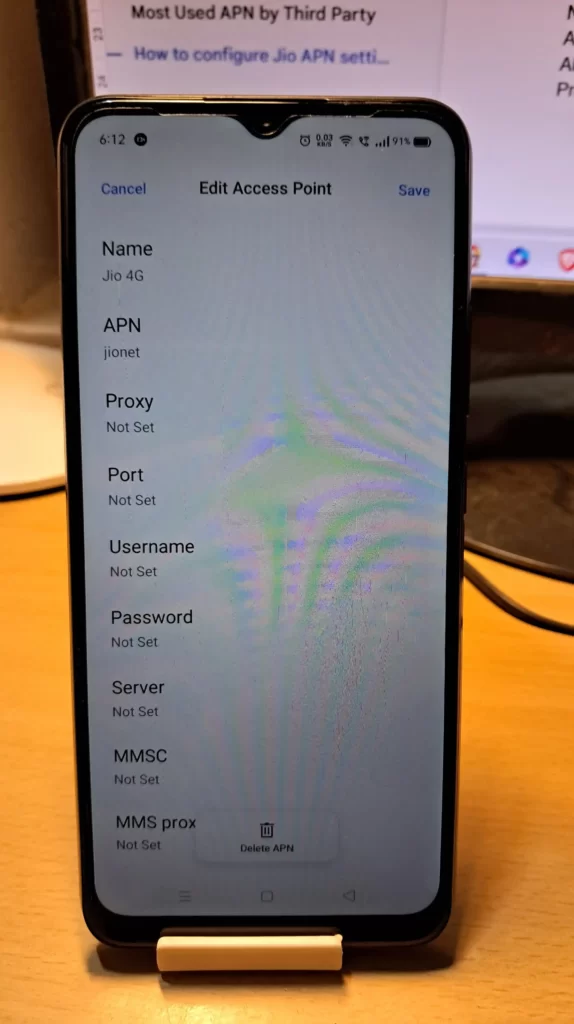
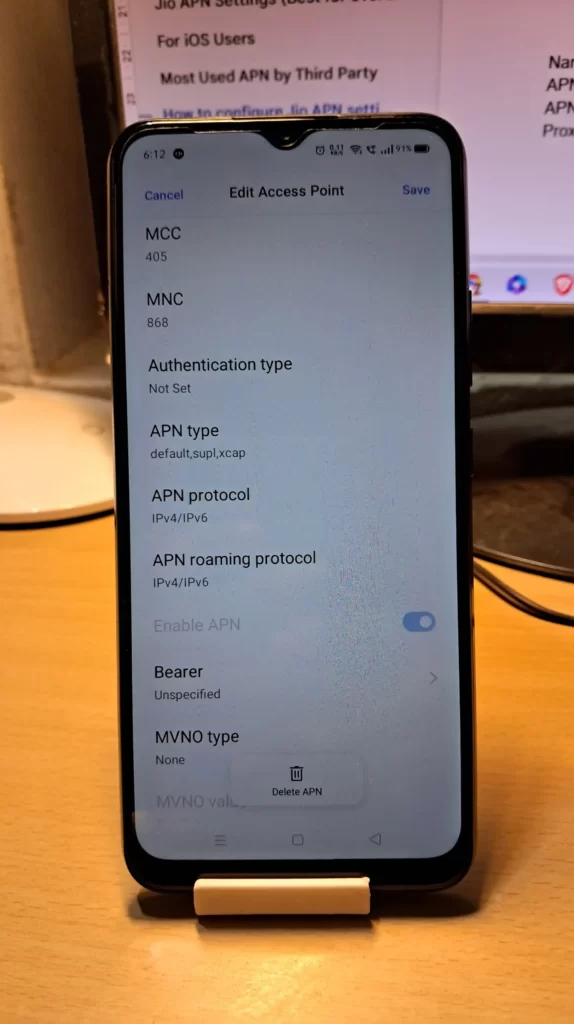
For iOS Users
| Field | Value |
| Name | Jio |
| APN | jionet |
| Username | (leave blank) |
| Password | (leave blank) |
| MMSC | http://mmsc. jio.com/mmsc |
| MMS Proxy | 202.88.155.201 |
| MMS Max Message Size | 1048576 |
| MMS UA Prof URL | (leave blank) |
| APN Type | default |
| APN Protocol | IPv4/IPv6 |
| APN Roaming Protocol | IPv4/IPv6 |
| MCC & MNC | 405, 867 |
| Authentication Type | None |
| Bearer | LTE |
Most Used APN by Third Party
| Field | Value |
| Name | Jio |
| APN | jionet |
| Username | (leave blank) |
| Password | (leave blank) |
| MMSC | http://mmsc. jio.com/mmsc |
| MMS Proxy | |
| MMS Max Message Size | 1048576 |
| MMS UA Prof URL | (leave blank) |
| APN Type | default |
| APN Protocol | IPv4/IPv6 |
| APN Roaming Protocol | IPv4/IPv6 |
| MCC | 405 |
| MNC | 867 |
| Authentication Type | None |
| Bearer | LTE |
How to configure Jio APN settings on your mobile phone?
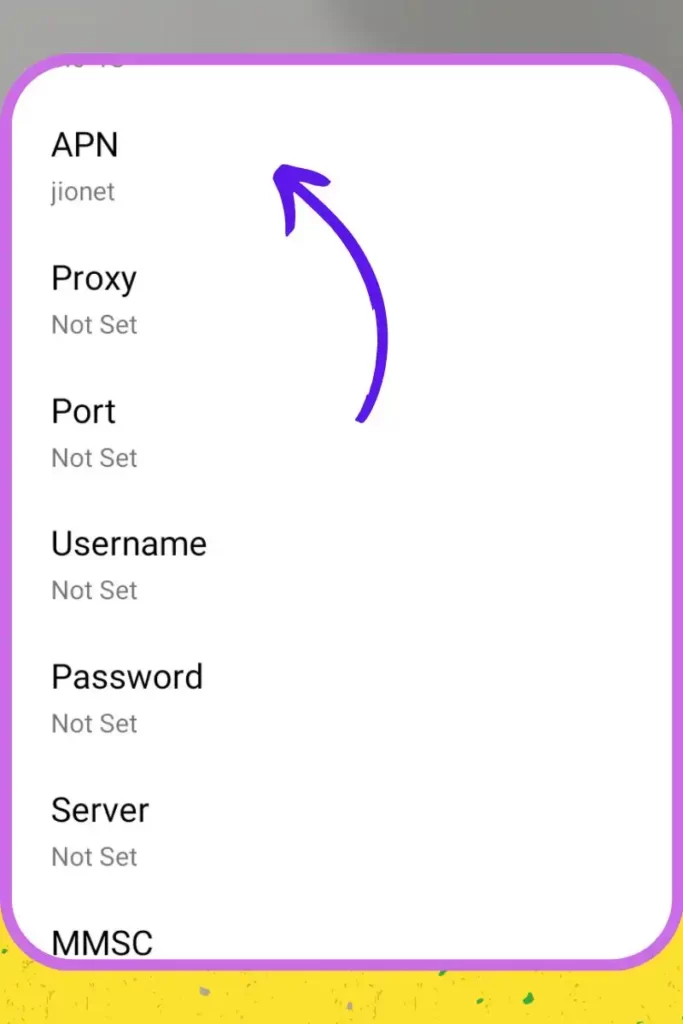
Configuring Jio APN settings on your mobile phone may vary depending on your phone’s operating system. You can configure APN settings on different operating systems:
Configuring Jio Net APN for Android
- Go to Settings > Mobile networks > Access Point Names.
- Tap on the + icon to add a new APN.
- Enter the following Jio APN settings:
Name: Jio 5G
APN: jionet
APN type: Default
Proxy: Not set
Port: Not set
Username: Not set
Password: Not set
Server: Not Set
MMSC: Not set
MMS proxy: not set
MCC: 405
MNC: 868
Authentication Type: not set
APN Protocol: IPv4/IPv6
APN Roaming Protocol: IPv4/IPv6
Enable APN: Turned On.
Bearer: Unspecified.
MVNO type: None
4. Save the APN and make it the default APN.
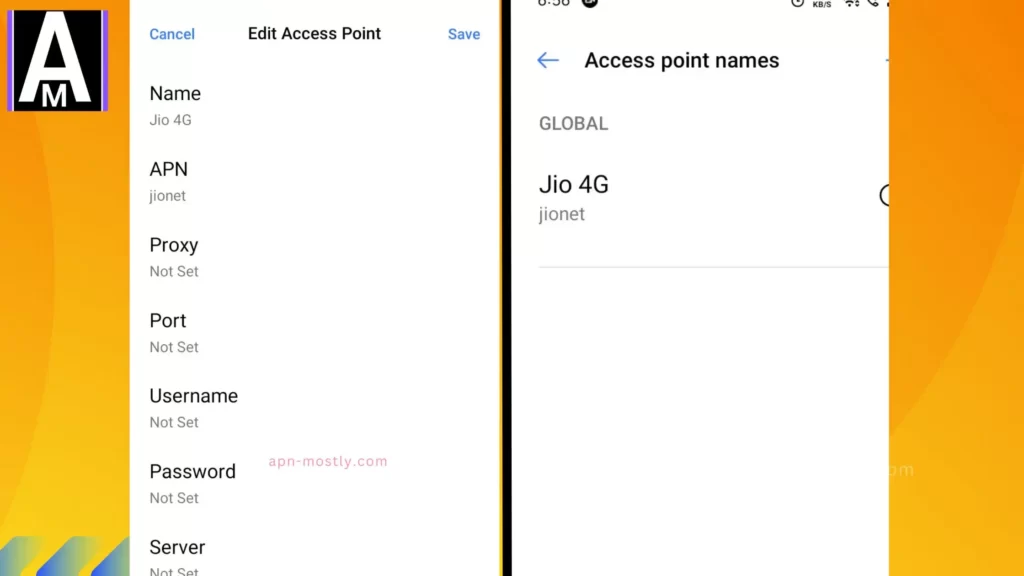
Configuring Jio Net APN for iOS
- Go to Settings > Cellular > Cellular Data Options > Cellular Network.
- Enter the following settings:
APN: jionet
Username: Not set
Password: Not set
3. Save the APN and restart your phone.
Configuring Jio Net APN On Windows
- Go to Settings > Cellular + SIM > SIM settings > Add Internet APN.
- Enter the following settings:
APN: jionet
Username: Not set
Password: Not set
3. Save the APN and make it the default APN.
Note: Configuring these APN settings on other operating systems may differ slightly. Refer to your phone’s user manual or contact customer support for assistance.
Tips to enhance your internet speed on the Jio network
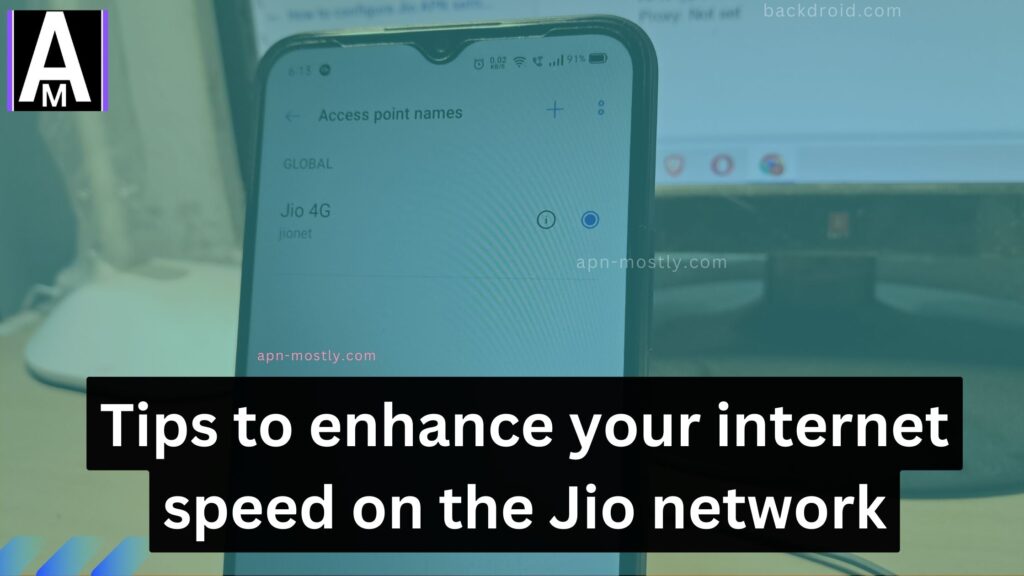
Apart from configuring the correct Jio APN settings, you can follow these tips to enhance your internet speed on the Jio network:
- Ensure you have a 4G-enabled phone and a Jio 4G SIM card.
- Turn on the 4G/LTE network mode on your phone.
- Keep your phone’s software updated.
- Clear the cache and cookies of your browser regularly.
- Disable background apps that use the internet.
Technical Aspect Of Jio 5G’s Access Point Names
Sure, here are some of the technical aspects of Jio APN:
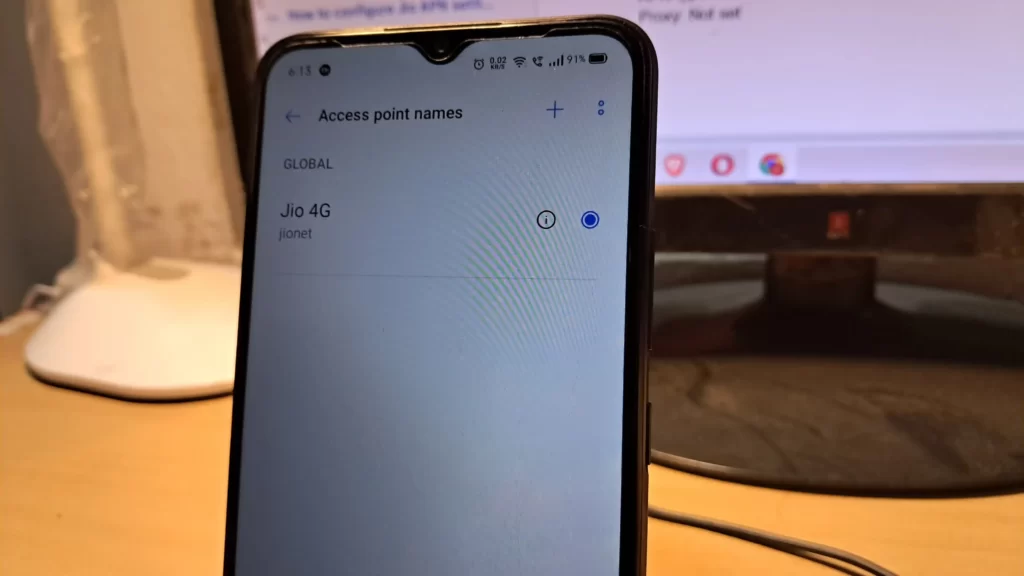
APN Name: The APN name for the Jio network is “jionet.” APN name is a unique identifier that tells your mobile device which network to connect to when you access the internet or send/receive MMS.
APN Type: The APN type for the Jio network is “default.” APN type specifies your mobile device’s data connection, such as 2G, 3G, 4G LTE, or 5G.
Authentication Type: The authentication type for Jio APN is None. The authentication type is used to verify the identity of the user or device connecting to the network. In the case of Jio, no authentication is required to access the internet.
MCC and MNC: MCC stands for Mobile Country Code, and MNC stands for Mobile Network Code. These are two critical parameters that are used by the mobile device to identify the network to which it is connecting. The MCC for Jio is 405, and the MNC is 850.
Proxy and Port: Proxy and port settings are used to connect to a proxy server. In the case of Jio, there is no need to specify any proxy server or port.
APN Protocol: The APN protocol used by Jio is IPv4/IPv6. APN protocol specifies the type of protocol used for the data connection. IPv4 and IPv6 are the two most common protocols used for mobile data connections.
APN Roaming Protocol: The APN roaming protocol used by Jio is IPv4/IPv6. APN roaming protocol specifies the protocol used when roaming outside the home network.
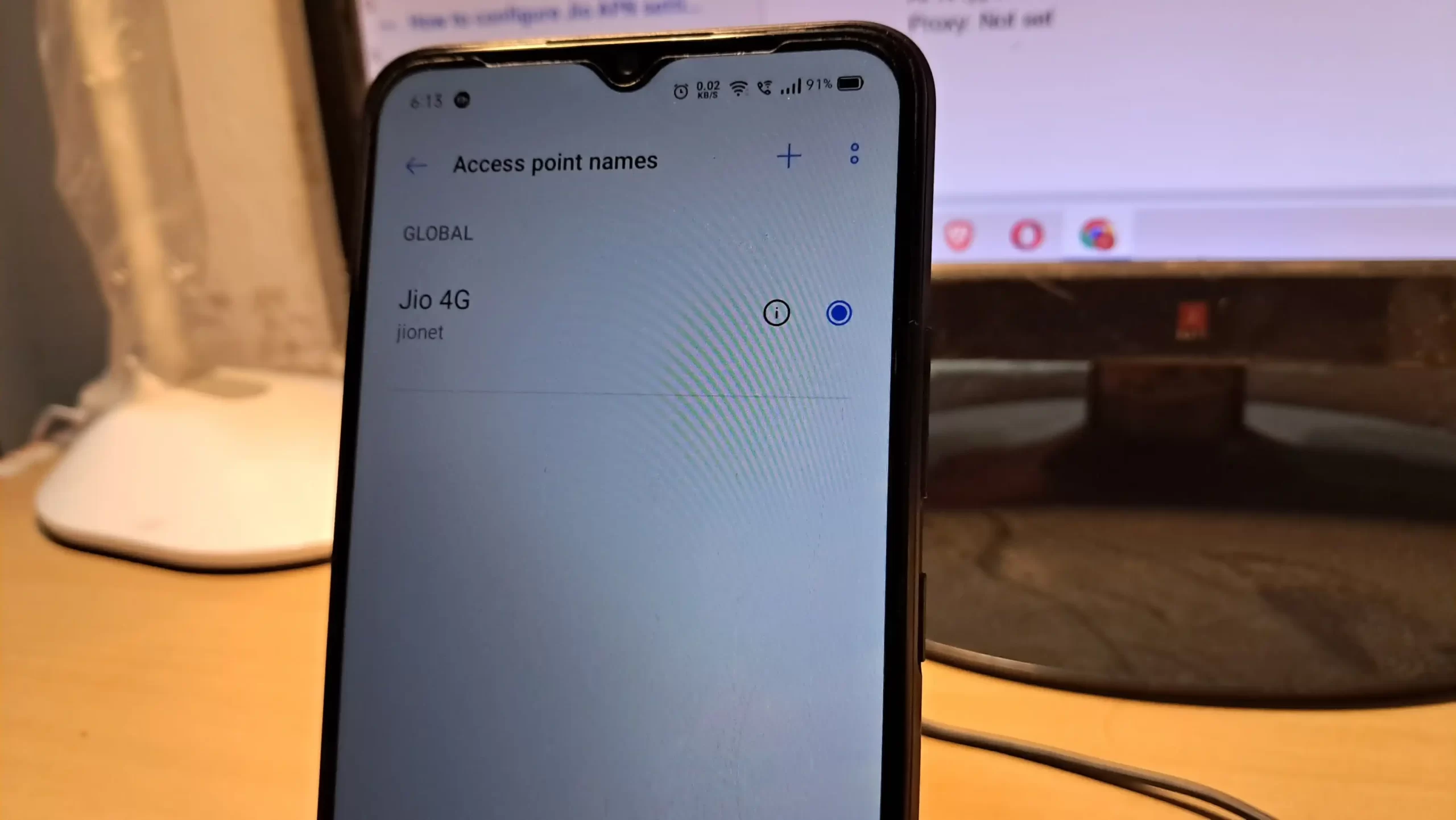
Conclusion
Configuring the correct APN settings is crucial for accessing the internet or sending/receiving MMS on your Jio network. Following the steps mentioned above, you can easily configure the Jio APN settings on your mobile phone. Additionally, following the tips to enhance your internet speed on the Jio network can help you get a faster internet experience.
